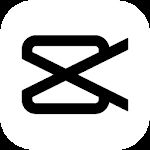Google Translate App
Boasting an impressive capability to effortlessly translate text across 108 languages, Google Translate stands as a potent translation app. It caters to your translation requirements, be it a solitary word or a comprehensive paragraph. Its intuitive interface coupled with its extensive features makes it the preferred app to satisfy your translation necessities.
Features of Google Translate
- Text translation: With Google Translate, you can
easily translate text by typing it into the app. It supports translation
between 108 languages, making it incredibly versatile.
- Tap to Translate: This feature allows you to
translate text from any app on your device. Simply copy the text and tap
the Google Translate icon to instantly translate it into your desired
language.
- Offline Translation: Google Translate also offers
offline translation capabilities for 59 languages. This means you can
translate text even without an internet connection, making it ideal for
travel or when you have limited access to the internet.
- Instant Camera Translation: The app's camera
translation feature enables you to translate text in images in
real-time. Simply point your camera at the text, and Google Translate
will instantly translate it for you. This feature supports 94 languages.
- Photos for Higher Quality Translations: You can
take or import photos within the app for higher quality translations.
This feature supports 90 languages and ensures accurate translations of
text in images.
- Conversations: Google Translate allows you to
translate bilingual conversations on the fly. This feature supports 70
languages, making it perfect for travel or communicating with people who
speak different languages.
- Handwriting: Instead of typing, you can draw text
characters on the screen for translation. Google Translate supports 96
languages for handwriting translation, making it convenient for
languages with unique characters.
- Phrasebook: You can star and save translated words
and phrases in the app's phrasebook for future reference. This feature
supports all languages and helps you keep track of commonly used
translations.
- Cross-device Syncing: By logging in, you can sync
your phrasebook between the app and desktop, allowing for seamless
translation between devices.
- Transcribe: Google Translate can continuously
translate someone speaking a different language in near real-time. This
feature is currently available for 8 languages and is incredibly useful
for live translation during conversations.
FAQ
1. Can I use Google Translate without an internet connection?
Yes, Google Translate offers offline translation for
59 languages. You can download the necessary language packs in advance
and translate text even when you are offline.
2. Can I translate text from images using Google Translate?
Absolutely! Google Translate features an instant
camera translation function that can translate text in images by simply
pointing your camera at it. This is available in 94 languages and is
extremely helpful for translating signs, menus, and more.
3. Can I translate conversations in real-time using Google Translate?
Yes, you can! Google Translate's conversation
feature allows you to have bilingual conversations by translating the
spoken word in real-time. This feature supports 70 languages, making it
perfect for multilingual conversations.
Editor's Note
- Google Translate stands as a crucial tool for those requiring swift and precise language conversions. Its plethora of capabilities, such as translating written text, camera-based translations, offline functionality, and dialogue translations, make it indispensable for globetrotters, language students, and anyone requiring to converse in different languages. Its intuitive design and comprehensive language coverage position it as the prime choice for translation necessities. Get Google Translate now and erase language obstacles with ease.